Television
Television
Your suite is equipped with IPTV that includes a “Premium Plus” package that offers the highest level of HD content currently available. You can enjoy over 100 of the best Canadian and American TV channels at no additional cost.
Please note that you will need to first power your television ON with the TV remote. You can then use the Frontline remote to power on the set top box, change channels, adjust volume, check the menu etc. You do not need to power off the Frontline Set top box when you are finished watching TV. Simply power OFF the TV using the TV remote. If you do power off the set top box it will take a few extra seconds to come on line and will bring you to the TV menu.
If you have any questions or technical difficulty please contact Frontline at 416-307-1530
Extra Channels and Specialty Programming
To order any specialty programming you will need to contact Frontline directly. You will be asked to provide your credit card information and will be billed monthly. All terms and conditions will be detailed at the time of ordering. Unfortunately DelSuites cannot add these services for you. To view available content you can visit the website at www.frontline.ca. Choose Residential and Select any of the packages shown. You will see a menu of Extra channels, Multicultural programming and information on bundling options.
Frontline does not currently offer a traditional PVR. All previously aired content is available for two weeks after the original air date. Select the PVR All option using the Frontline remote to access the menu and then choose this option.
You can catch up on your Netflix programs by simply entering your Netflix username and password. If you do not have one and wish to watch you will need to register with Netflix.
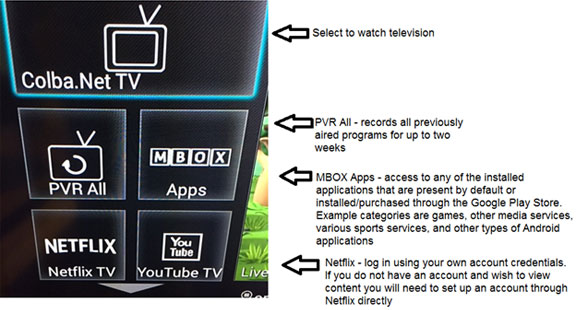
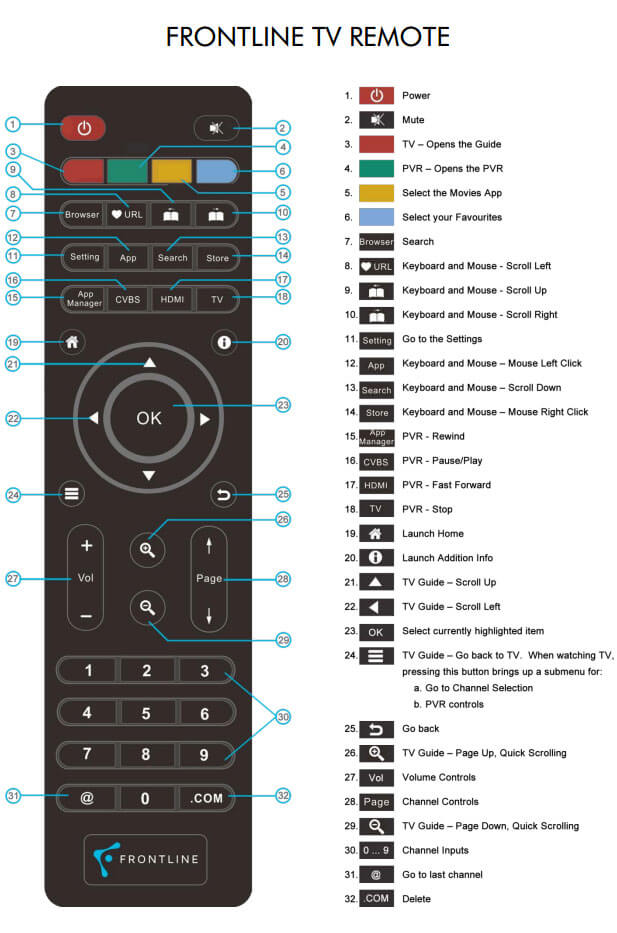
FAQ
- Q:- What channels are available?
- A:- A complete list of channels are available through the Frontline website. Click on the link provided here for the complete channel line up
- Q:- Is HBO available? How much?
- A:- HBO Canada is available and is included at no extra cost
- Q:- I see Netflix available. How do I access it? Do I need an account? I have a US account – can I watch US content?
- A:- By entering your own personal Netflix account details you will be able to view content. The contact available is from Netflix Canada.
- Q:- Are specialty and multicultural channels available? How do I order them? How much do they cost?
- A:- Yes, specialty and multicultural channels are available and pricing can be found on Frontline's website. To order these channels, please call Frontline at 416-307-1530
- Q:- My TV is showing no signal. What does that mean?
- A:- The master switch or power to the set top box may be off, or the HDMI cable is not connected, or your TV may be set to the incorrect input. If this does not resolve the issue you can contact Frontline Technical Support at 416-307-1530
- Q:- Who do I contact if my TV is not working?
- A:- You can contact Frontline Technical Support at 416-307-1530
- Q:- Can I surf the internet through my television? How do I do this?
- A:- At this time this feature is not available


